Welcome to the MK1869 Sound Card page!
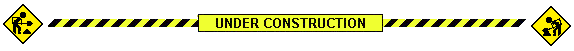
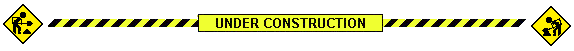
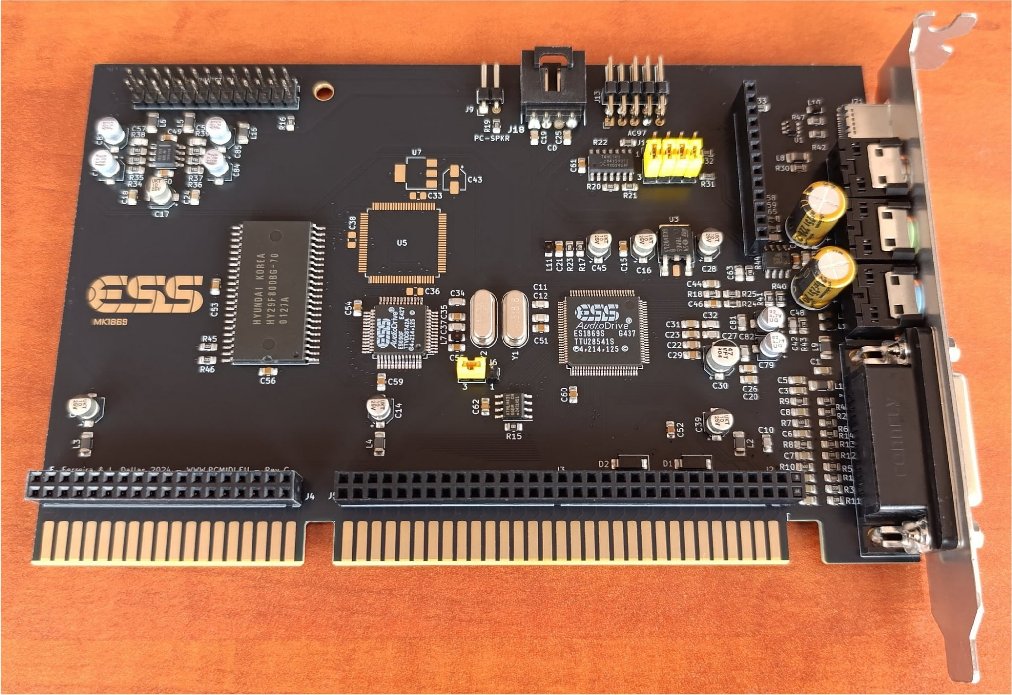


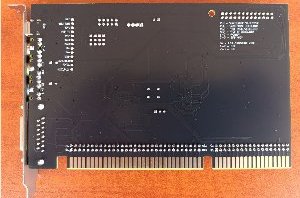

 |
|
|
|
AdLib, Sound Blaster and Sound Blaster PRO compatible for DOS (with SB ADPCM support) |
|
|
Windows drivers with up to 48khz sampling rate |
|
|
High-quality, OPL3 superset ESFM music synthesizer |
|
|
MIDI port - compatible with MPU-401 UART mode |
|
|
Integrated Spatializer 3-D audio effects processor |
|
|
Integrated dual game port |
|
|
16-bit stereo ADC and DAC |
|
|
Programmable independent sample rates from 4 kHz to 48.0 kHz for record and playback |
|
|
Full-Duplex operation for simultaneous record and playback |
|
|
ES690: Single chip, high performance wavetable synthesizer with 32-voice polyphony |
|
|
ES690: Chorus and reverb effects |
|
|
ES690: 16bit 44.1 khz playback |
|
|
ES690: 1 MByte General Midi instrument set - 128 melodic and 47 rythm instruments |
|
|
ISA expansion header for PCMIDI addon |
|
|
USB-C port for future expansion usage - specs for expansion creation will be freely available |
 |
 |
Brand
New MK1869 ESS AudioDrive ISA Sound Card MK1869 review by PhilsComputerLab |
|
 |
 |
ESFM playback showcase by pc-sound-legacy |
|
 |
 |
wavetable playback showcase by pc-sound-legacy |
|
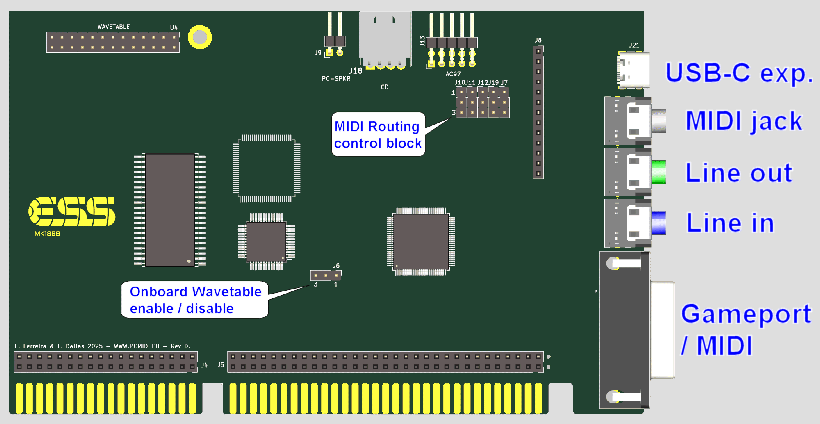
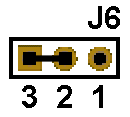 |
J6 - Onboard ESS Wavetable MIDI control |
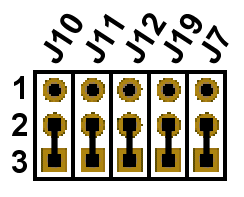 |
MIDI Routing control block Allows the configuration of which MPU device controls which MIDI port. When PCMIDI addon is installed a dual MPU setup can be created. J10 = Wavetable Header selector J11 = Gameport MIDI-OUT selector J12 = MIDI OUT jack selector J19 = Onboard ESS Wavetable MIDI selector J7 = Gameport MIDI-IN selector |
|
J4 , J5 , J8 |
optional PCMIDI addon and future expansion connections |
|
|
Wavetable header connetor (not compatible with NEC XR385 and similar out-of-spec loud wt boards , check the FAQ section for conversion options) |
|
J9 |
PC Speaker connector (polarized, if you do not hear boot beep codes then put the wires the other way around) |
|
J18 |
CD-ROM audio connector |
|
J13 |
AC'97 header connector (MIC is only accessible via this connector) |
|
J21 |
USB-C connector - activated by a future expansion board(s) |
| Chip Model | Driver Type | Version | Download | Release Notes |
 ES1869 ES1869 |
DOS |
|
Note #1 below | |
| Unisound homepage |
|
Note #2 below | ||
| Windows 3.1x |
|
Installation Manual Note #3 below |
||
| AudioRack
for Windows 3.1x (also acts as the mixer application for win3x) |
|
Manual | ||
| Windows 9x (VXD drivers) |
|
- | ||
| Windows 9x modded (VXD drivers) |
|
Note #4 below | ||
| AudioRack for Windows 9.x |
|
Manual | ||
| Windows NT 4.0 |
|
Installation Manual | ||
| OS/2 |
|
|
|
|
| Updated ES1869 Miles Sound System drivers |
|
|
Note #5 below | |
|
|
|
Note #6 below |
|
#1 |
If the system BIOS is a PnP one there is a good chance that ESSCFG will completely ignore user settings for IRQ/DMA/MPU and will display a message about adjusting them via the BIOS - something that most of the times is not even possible. In this case download UNISOUND and edit ESS.BAT to disable ESSCFG and enable it. You will still need to use ESSVOL in order to enable AuxB output - this is used by the WaveTable header on the board. |
|
#2 |
A great replacement driver by JazeFox. Please read the included unisound.txt for more info. /x3D0 switch makes sure that the ESS 1869 "3D sound enhancements" are OFF This is important because AuxB is used by the WT header on the MK1869. The AuxB control in Unisound is the /VBxx option and it works like this: if /VBxx is not used /VFxx option will control FM, onboard WT and WT header. if /VBxx is specified, /VFxx will control FM and onboard WT volume and /VBxx will control WT header volume separately. Example uses with MK1869: |
|
#3 |
Please note that the Windows 3.1x instalation program will add ESSCFG and ESSVOL lines at the top of your AUTOEXEC.BAT , manually remove them or change them according to your own preferences. Windows 3.1x driver needs the card to be initialized in DOS prior to usage. |
|
#4 |
In most systems we tested the native ESS1869 VXD drivers have buggy DOS support under Windows98/SE (at least) which result in many games not being able to detect Adlib/FM capabilities. Use these modded drivers to revert the main driver file to the ESS1868 version which does not exhibit this bug. There is no downside other than "3D sound enhancement" functions also getting disabled. Both VXD driver versions use a SETUP program to easily install them and will remove any existing drivers prior to installation making changing between versions easy. |
|
#5 |
For games that use the MILES SOUND SYSTEM it is possible to use updated ESS drivers that support the ES1869 and offer better sample playback quality than the SB/SBPRO drivers. AUDIODRV.DIG is the updated driver for Digital sound playback ESFM.MDI is the updated driver for native ESFM/MIDI playback (please notice that it depends on the game if it uses the ESFM driver or it actually has tracks that can take advantage of it) Simply copy yhe files from ESS_M36B.zip in the directory where the game stores it's *.DIG and *.MDI files. Newer Miles Sound System versions will automatically pick them up and you will get the the extra options for Digital Audio and MIDI driver screens. For older Miles Sound System versions that do not automatically add drivers in selection screens you will need to replace a driver file with AUDIODRV.DIG renamed to the same name as the driver you are replacing. For example let's assume that you want to replace a game's old ES688 driver named ADRV688.DIG with the new ES1869 driver, simple rename AUDIODRV.DIG to ADRV688.DIG , replace the old driver file and in the Digital Sound selection screen chose the Audiodrive ES688 driver. (the same method applies to ESFM.MDI driver replacements) |
|
#6 |
A new game audio driver patch for Sierra games made by Nemesis/DivByZero , it fixes the mixer settings being altered by the Sierra audio drivers. Please visit the VOGONS release thread for more information about it. The package offered here contains the original Python script patch and a portable/compiled version of it for people that do not want to install the Python environement just for this. Please read the README.TXT in the archive for usage instructions. Games tested so far are: Gabriel Knight 1 Police Quest 4 Quest for Glory 4 Space Quest 4 Space Quest 5 Space Quest 6 Space Quest 6 Demo The Incredible Machine 2 More Sierra titles are supported (like Leisure Suite Larry 6 , Freddy Pharkas and so on) but they are currently untested. Once more feedback is received they will ve added to the list. |
|
|
When PC Speaker passthrough is connected it has the potential to introduce noise in the sound output of the card - precautions have been taken to minimize any noise polution but it ultimately depends on the age/state/design of the host system. Therefore it is recommended to mute the speaker input (for ESSVOL the /P0 argument will mute the input). During boot time the PC Speaker input is automatically activated and audible - so no boot codes are missed. |
|
|
Please visit the PCMIDI Website for downloads and info as the PCMIDI addon shares the same chipset/firmware with the standalone ISA PCMIDI card. Any patches/drivers/info also applies to the addon - with the exception of the form factor and hardware configuration jumpers which are explained in the diagram below: 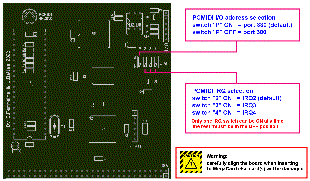 DIP switch settings , click on image for full version. |
 |
On MK1869 there are provisions for upgradeability in the form on ISA bus passthrough headers and a MIDI/SOUND/USB I/O header. The USB-C port at the back of the card is currently unused and can be activated if needed with some upcoming expansion. Currently PCMIDI addon uses the 8bit ISA passthrough + MIDI I/O to achieve integration with the main soundcard. We have some thoughts about future expansions as well but it will be possible for anyone to create any expansion they want - ISA and I/O header info and specs will be added soon to this place for download. |
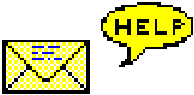 Contact Form
Contact Form| |
Back to Index |